DIY Collage Wall: The Making of a Giant Mood Board
Making a DIY collage wall might seem a little intimidating at first. What pictures will you use? How much will it cost? How do you make it look cohesive? Well, ya girl went down in the trenches so you don't have to, and I figured out how to create one that doesn't cost a whole damn fortune without sacrificing quality.
I like to think of it as a giant mood board wall mural.
If you follow along on the blog or follow me on Instagram, you might already be aware that I'm currently going through a series of personal development challenges in different areas of my life.
One of those areas is creativity.
And while I'm working on creativity in my life, one big rule I've set for myself is not to question my creative ideas and desires. I'm a overthinker by nature, and overthinking is a big old c-blocker (creative blocker, of course). It usually leads straight to self doubt and anxiousness and then you just don't want to do the thing at all.
One thing I've always wanted to do is fulfill my teenage tumblr girl dream with a big, beautiful collage wall, aka the "tumblr wall." If you know you know.
I don't know why I never did it before. I think I was just too broke as a teenager and now that I've got my own place I was genuinely worried it would mess with the boho/minimal vibe I've been crawling towards (decluttering takes time, okay). But my rule is not to overthink my creative whims and just go with it.
So when I got this idea into my head to create a mood board to inspire my creativity and keep me motivated, I my mind drifted back to the tumblr wall of my teenage dreams.
Go big or go home, baby.
To buy or to personalize your DIY collage wall?
Creating your own collage wall is pretty awesome because then it gets to be personalized around the things that specifically inspire you. And you can also add your own quotes, clippings or photos. But I'm not gonna lie to you, it takes time. Or at least, it did for me (did I mention I'm an overthinker??).
There's a lot of finding and editing and resizing and ordering to be done. A lot of decisions to be made.
My first instinct was to create my own. Then I tried to start, got overwhelmed and decided to buy a kit. Then I reverted back and told myself to suck it up because I really wanted it to be personalized.
You'll have to decide if you'd rather save the time and frustration of making your own, or if personalization is more important to you. To be honest, a lot of the ones for sale are really beautiful and well done, and you can find some on Etsy for really decent pricing considering the quality.
Price wise, I spent around $70 in total to put it in perspective. Images costed a total of $46.97 for 61 prints plus $8.95 on shipping. My total for the images came to $55.92 altogether. Then the mounting squares I used were just under $4 each for a total of 4 packages.
This isn't necessarily cheap, but considering how pricey 8x10 prints CAN cost from other places, it's pretty reasonable. Buying them from some other places might really cost a fortune.
(If you're interested in buying kits straight from me, let me know! I'm definitely considering it but I want to make sure it would be worth the time and effort if people are actually interested. You can DM me on Instagram or drop a comment and let me know.)
But if you really want to DIY your own, I gotchu.
Step 1: Get your measurements.
First you'll have to do a little math.
Figure out where you want your collage wall to be and how much area you want it to cover. Some people do wall to wall and ceiling to floor, and some people just create a collage in the center or up in one corner. Mine covers almost the entire wall.
Then you'll have to figure out how many images you need based on the size they will be. I used 8x10 images, so my wall came to a little less than 60 images. I ordered 61 just in case and so that I would have a little wiggle room for variety, and I had a few left over.

Step 2: Decide on an aesthetic.
When I went about selecting images, I put a lot of emphasis on the fact that I wanted this to basically be a giant mood board. I picked specific images because they reminded me of things, inspired me, or made me feel some type of way. That might seem silly, considering I chose a lot of seemingly random pictures of flowers, but my point is I picked pictures of flowers that made me something. Maybe it's because they remind me of spring and summer, or maybe it's just because I really love the colors. Regardless, flowers make me happy.
Maybe you'll have a ton of pictures of steaming cups of coffee. Or maybe your wall will be a shrine to Randy Jackson, I don't judge.
You'll also want to choose a color palette for your DIY collage wall if you want everything to look pretty cohesive. You don't have to be super strict about this since we can make things look more unified in the editing process, but you'll want to keep a couple of colors in mind while you're looking.
What's the vibe you want? Bright and sunny? Dark and moody? Warm and feminine? Keep this in mind while you think about what colors you want.
For my wall, I was mostly looking for pinks, blues, and oranges. I didn't limit myself to these colors, but I mostly focused on them. This really ties things together a lot better in the end. I also threw in a couple of darker images for some contrast.
If you want to get really creative you could stick one main color like all yellow and find as many images of yellow things as you can.

Step 3: Find your images.
For my wall, I chose a mix of different images and sources.
Most of my images come from Unsplash, where all the images are amazing quality and completely free to use however you want.
I also used some of my own high quality photos. The important thing to remember when you use your own photos is that you want pretty high quality images since they are going to be fairly large prints. If you decide to go with smaller images like 4x6 it won't be so much of an issue but regardless, you'll still obviously want the images to look good.
To round those out I picked out a few favorite images from Pinterest. These images aren't free use, but since I'm only using them for personal use it's all good.
Lastly, I threw in a Taylor Swift poster because of course I did. It's a little bigger than the other images but I just overlapped them. Plus I already had the poster just tucked away so it didn't cost me anything extra and it put it to use. You can try to find a few images and posters you already have lying around to save some $$.
Another option is to cut images out of magazines. I did this, I just didn't end up using those ones since I had enough photos. Mixing magazine clippings in is another good way to save some cash.
You could also purchase a whole set of images from somewhere like Creative Market or Etsy to save some time and decision making.
Save everything into one folder to make them easy to find.

Step 4: Add some quotes and phrases.
An easy way to do this is just by finding quotes where you find your images. I liked looking for signs, especially neon ones, on Unsplash.
But I also created some of my own just using fun fonts and defined color palette in Adobe Illustrator. I liked having a few with solid backgrounds to add some contrast to all the detailed photos. I feel like it balances the collage out and makes it less cluttered. A few of my quotes are just from pinterest.
If you don't have Adobe or something similar, you can also easily use something like Canva which is free and super easy to use. There's also tons of free apps you can find. Honestly you could probably even do it in a simple text document, you'd just have to save it as an image file such as a jpg or png so it can be printed.
You can also just overlay text on some of your images in a photo app like Photoshop Express.
Tip: Create the documents in the size you need so you don't have to resize them later.

Step 5: Edit and Resize.
I used Adobe Lightroom to edit all of my photos but, again, you could use a free photo editing app.
First and foremost, you'll want to make sure everything is resized to the image size you want so that you don't get any weird cropping from the printer and you know exactly what you're going to get. You'll also have to decide the orientation you want the images: vertical, horizontal, square, all of the above?
I chose to have all my images vertical just to make things easier. When I was looking for photos, I tried to find mostly vertical images to cut down on resizing, but I did find a few that were horizontal and had to be edited. In this case, just make sure the image is large enough so you can resize it without stretching the image.
For editing, I wanted all of my photos on this DIY collage wall to look really cohesive within a specific color palette. The easiest way to do this is to use a preset; I used these ones from Creative Market, but there are tons of other ones available through Creative Market, Etsy, or sold by individual Instagrammers and designers.
You could also just use a specific filter in an app, or create your own preset by editing a photo and copying those edits to the other photos.
Once I applied a preset to all the photos, I made slight adjustments to each photo individually. This takes time, but it's an important step because one preset isn't going to look good on every single photo. Some of my photos looked better without the preset at all, so I removed it and made slight adjustments.

Step 6: Print.
I had to do some shopping around to find the best deal. Most common places like Target and Wallgreens are charging upwards of $4 for and 8x10 print, which was way too expensive for over 60 prints.
I landed on Sharpprints, which ended up coming to $0.77 per print on good quality photo paper. If you were to order over 100 prints, it would come to $0.69 per print, so it's a good option if you have to cover a large area.
I know some people also print their photos either at home on regular printer paper or at the library, which will be cheaper, but keep in mind if you're printing at home it will use a lot of ink. Plus, you're going to really sacrifice quality by printing on printer paper. But hey, if you're broke you gotta do what you gotta do.
There's tons of other online printers, so shop around a little so see what the best deal is for you.
Step 7: Collage it up.
A lot of people recommend laying everything out before you hang it all up so you can design the DIY collage wall how you want and make adjustments. I tried this in the beginning but got too impatient and just decided to wing it.
I feel like I've got a pretty good eye for this, and tried to balance out the colors, quotes, and type of image as I went. But if you feel like you can't trust yourself, just take the extra bit of time to lay everything out.
As for actually hanging them, I used Scotch Removable Clear Mounting Squares. I cut them in half and applied them to each of the four corners to make it super secure. I bought 3 packs of 35 squares (again, I cut them in half), but I started running out at the end and had to cut them in fours, which held at first but have since fallen down so I'll have to buy another pack. So yeah, don't try that.
You might be tempted to go the cheaper route and try double sided tape, but I've pretty much consistently heard that it doesn't hold, so save yourself some heartache and spend a few extra dollars.
________________
Obviously, it's bit of an investment in time and effort to create your own DIY collage wall, but every day you're going to be surrounded by a mood board of things that make you feel good and keep you inspired, so think of it as an investment in your happiness <3.
Or yanno just buy one and save a solid 4 hours of picking photos and editing and buy a kit. Honestly, I was really regretting it when I was in the middle of choosing and editing the pics, but once it was all done I was really glad I did it myself. But if saving time and decision making is more important to you right now, there's tons of gorgeous premade kits out there.
However you do it, I wanna see - tag me in your DIY collage wall on Insta @brittney_kiera_.